EBIThree.com Debugging Clarify Unable to Rename Package Names in Studio Workspace
Unable to Rename Package Names in Studio Workspace
Clarify Scenario:
Currently the Clarify packages have uppercase letters and I am trying to rename. While trying to rename them, I receive an error.
Clarify Issue:
Just simply renaming the package names is not enough. We need to use specific functions in the EBI 3 studio, to rename the packages.
Clarify Studio Error:
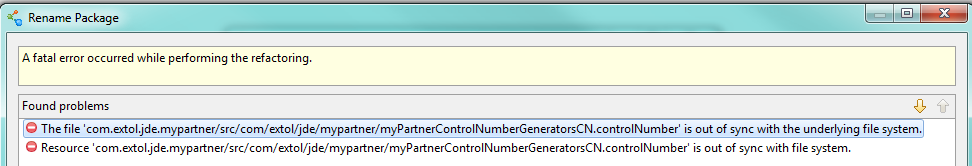
Clarify Resolution:
The fastest way to fix this would be to open the object in the editor view and click the button in the top right corner of the window.
This will open a window called View/Fix Package and Name. Simply click fix and save the object and EBI should refactor the package name on the object and fix the error.
By: Sean Hoppe on
