EBIThree.com › Clarify How-to and Tips › Add Database Table/View into Data Source
Add Database Table/View into Data Source; Fetch Metadata
Cleo Clarify 3 DataSource :: Set-up
Below we are interfacing with the EXTOL shipped Derby database.
URL: jdbc:derby://localhost:1527/C:\Users\EBI\workspace\runtime_workspace\xdb1

Cleo Clarify 3 DataSource :: Missing Table
Below, we accidently deleted the table MESSAGE_LOG. We are looking to re-retrieve a listing of the tables and the columns for MESSAGE_LOG.
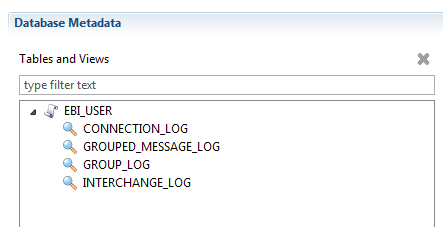
Cleo Clarify 3 DataSource :: Add Table
To retrieve the tables, we will CLICK on the Fetch Metadata Icon.
Cleo Clarify 3 DataSource :: Table Added
After we CLICK on the Fetch Metadata Icon, we will see the addition of the MESSAGE_LOG table.
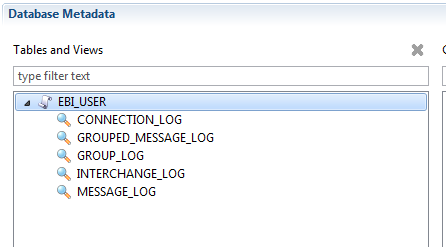
After we click on the MESSAGE_LOG table, we will see the related columns/fields.
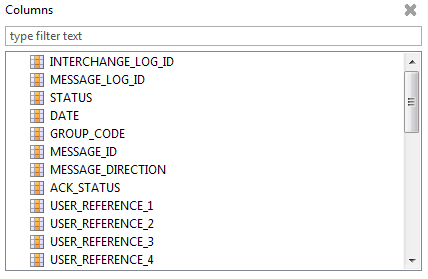
By: Sean Hoppe on
