EBIThree.com › Clarify How-to and Tips › Subversion (SVN) Synchronizing with Repository
Subversion (SVN) Synchronizing with Repository
Updating your files from the repository and committing your changes to the repository are pretty straightforward processes, using the Team > Update and Team > Commit menu choices, respectively.
Before you commit your changes, you may want to see whether any files were modified on the server since your last update. You can do this with Team >Synchronize with Repository. This command lets you see what has been modified locally, what has been modified on the server, and any conflicts between the two.
Below is an example of Team Synchronization. We have a UPS Webesrvices project where the listed objects have been recently modified and do not match what is current in the SVN.
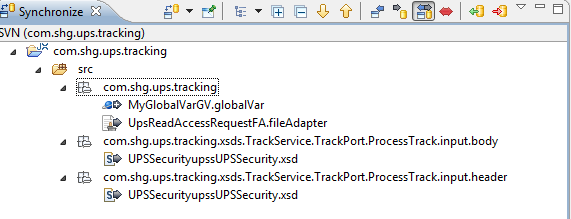
Team Sync - Compare in Editor
From Team Synchronization we can 'RIGHT CLICK' on the the object and choose 'Compare in Editor' Menu Option. This will allow you to visualize the differences between conflicting versions, and correct any outstanding conflicts before committing your changes.

By: Sean Hoppe on
