1 EBIThree.com 2 Clarify Instructions 3 Step by Step Instructions to Create Tags for Projects in SVN Repository

Step by Step Instructions to Create Tags for Projects in SVN Repository
1 - Why is a Tag Needed?
Tags are used in SVN Repositories to mark a specific time in a project’s history where the EBI user may want to revert back to.
2 - SVN Repository
First the Clarify user will want to click on the SVN Repository section at the top right of the EBI studio.

Next the EBI user will right-click on the project they would like to create a tag for.
Click on New > Tag.
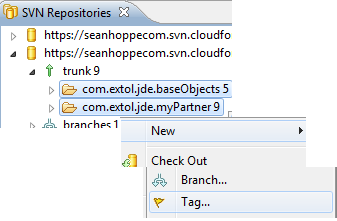
3 - Creating a Tag
A create tag box will appear and allow the EBI user to enter information for the tag.
For this example the EBI user is moving the baseObjects project and myPartner project to production.
A date and time will automatically be assigned to the tag. When ready click OK.
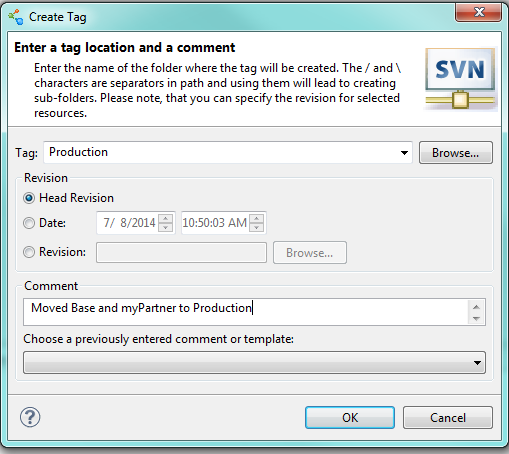
4 - Tag Created
When the tag is created the EBI user can see a new folder appear under Tags that is labeled Production. This is the tag that the EBI user created when they moved baseObjects and myPartner projects to production.
For this example the EBI user is moving the baseObjects project and myPartner project to production.
A date and time will automatically be assigned to the tag. When ready click OK.
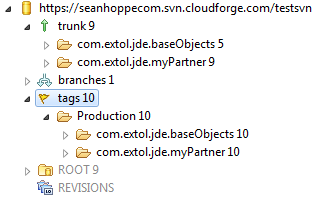
At the bottom of the studio the EBI user can click on the tag and see when the last time the tag was changed and by whom.
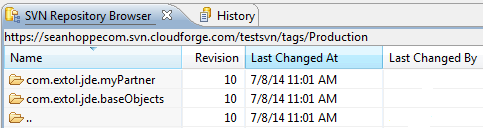
By: Sean Hoppe on
