EBIThree.com › Clarify How-to and Tips › Linux PGP/SFTP Business Process Script
Linux PGP/SFTP Business Process Script Set-up
PGP/SFTP Clarify Project
We show how we can easily implement a PGP/SFTP solution in Cleo Clarify , for Linux. Using the Linux’s OS GPG solution and Clarify’s SFTP capabilities, we were able to use 3 business process scripts to perform: encrypt, archive, and SFTP PUT.
In the Cleo Clarify Project (below) we have three Business process Scripts:
- ProdOutboundBPS.bps
- ProdOutboundPgpBPS.bps
- ProdOutboundSftpBPS.bps
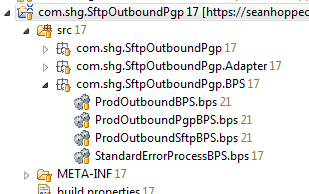
ProdOutboundBPS.bps
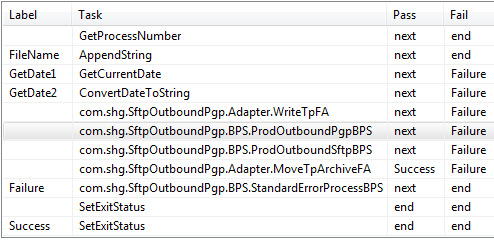
ProdOutboundPgpBPS.bps
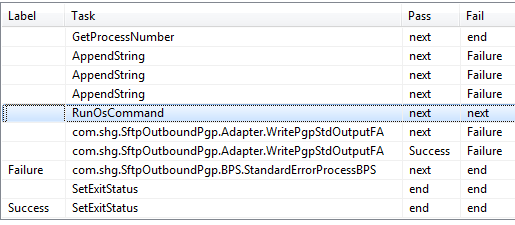
GPG Command: gpg --recipent [userID] --always-trust --sign --batch --default-key [keyID] --passphrase [password] --output [path/filename] --encrypt [path/filename]
ProdOutboundSftpBPS.bps
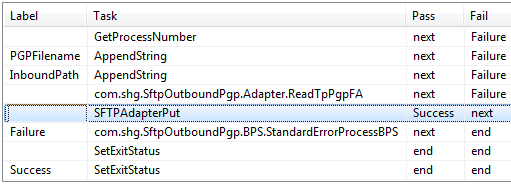
By: Sean Hoppe on
