1 EBIThree.com 2 Clarify Instructions 3 Instructions for Trading Partner On-Boarding with EDI Project Wizard

Step by Step Instructions for Trading Partner On-Boarding with EDI Project Wizard
The EDI Project Wizard allows users to create a working 'template' of a project/packages/objects, update the Clarify Enveloping Objects, and then copy/rename them to a new naming convention.
Step 1 - EDI Project Wizard - Locate EDI data
Click on File>New>EDI Project Wizard
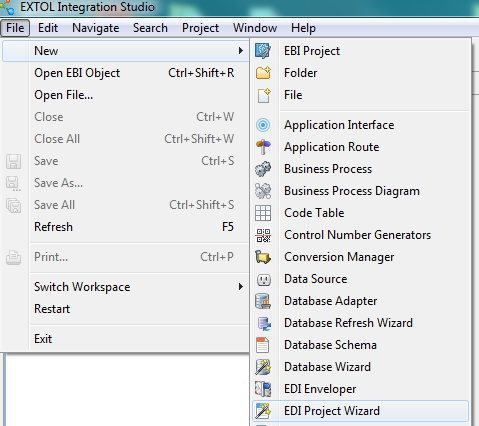
Step 2 - EDI Project Wizard - Locate EDI data
When the EDI Project Wizard is started users will be prompted to point to sample x12/EDIFACT file and/or csv formatted file. Using the csv file users can input ISA/GS (x12) values and UNA/UNH (EDIFACT) values.
Click the Browse button to select the Project Template we wish to use for our new Trading Partner.
Step 3 - EDI Project Wizard - Locate .CSV Data
The .csv file allows users to enter information in for multiple trading partners and the EDI Project Wizard will separate and create separate projects for each trading partner we need to on-board.
Step 4 - EDI Project Wizard - Generate Project
Click the Generate Project Data button and then click Next.
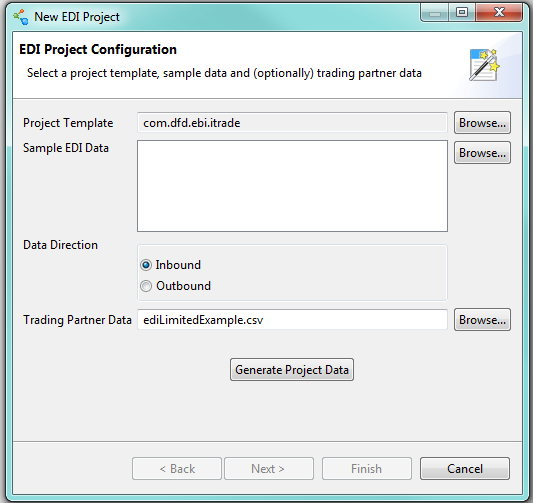
Step 5 - EDI Project Wizard - Review Trading Partner Configuration
After clicking the Generate Project Data button, users will see the following.
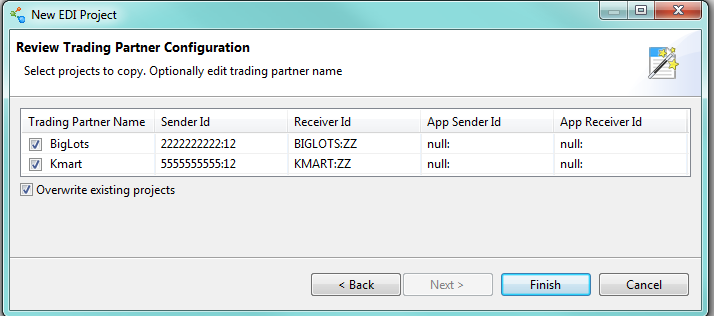
This screen shows Clarify users each Trading Partner and their Sender and Receiver IDs. It also shows what the Trading Partners will be named; this is the only part you can edit here. Once you are done click Finished and the Wizard will start creating each project you specified in the .CSV file.
CSV Input File Samples
Below are two sample CSV files that can be updated and entered into the EDI Project Wizard.
LIMITED .CSV FILE: Sample EDI project Wizard x12 .csv file that contains limited ISA/GS information.
FULL x12 .CSV FILE: Full EDI project Wizard x12 .csv template. All ISA/GS elements are accounted in .csv file.
FULL Edifact .CSV FILE: Full EDI project Wizard x12 .csv template. All UDA/UNB/UNG elements are accounted in .csv file.
By: Sean Hoppe on
